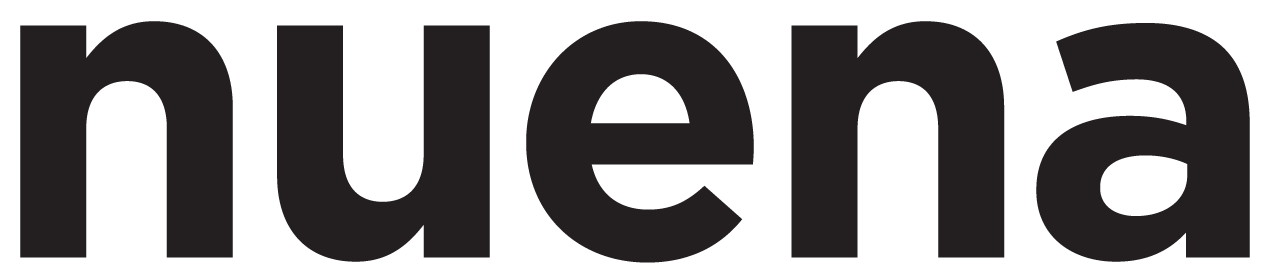Friday Photo Tip #7: Mama Mia, Memoria!
So you just got a digital camera - or maybe you have one already. You waved goodbye to film and now you're using memory cards. You don't really understand what they are, but you know they hold your pictures. Today's tip will explain the basics of memory cards. I'm only going to review CF and SD, since they are the most widely used formats for consumer handheld digital camreas. There's no mystery, so don't worry. 🙂
 There are many different types of memory cards out there. Most consumer-grade cameras use either an SD card or a CF Card. What's the difference?
SD card - SD Stands for "secure digital" and is a memory card format that was devloped by Panasonic, Toshiba and SanDisk for use in portable electronics such as still/video cameras, video games, mobile phones, media players, etc... Most handheld point and shoot cameras will use this type of card. SD cards are relatively small and measure about 32mmx24mm and are asymmetrically shaped so that users don't insert them upside down.
CF card - CF stands for "compact flash". These cards use flash memory in a standard enclosure. CF cards were one of the earliest type of memory cards produced and they are still widely used by many types of electronic devices.
CLICK HERE to see Wikipedia's comparision of memory cards by feature/size.
So what size card should you buy? Some questions to consider when choosing your new memory card...
1) How many megapixels is your camera? The more megapixels your camera has, the bigger you will be able to print high quality images (each image's file size will also be bigger). See the chart below to determine general image size output per megapixel...
There are many different types of memory cards out there. Most consumer-grade cameras use either an SD card or a CF Card. What's the difference?
SD card - SD Stands for "secure digital" and is a memory card format that was devloped by Panasonic, Toshiba and SanDisk for use in portable electronics such as still/video cameras, video games, mobile phones, media players, etc... Most handheld point and shoot cameras will use this type of card. SD cards are relatively small and measure about 32mmx24mm and are asymmetrically shaped so that users don't insert them upside down.
CF card - CF stands for "compact flash". These cards use flash memory in a standard enclosure. CF cards were one of the earliest type of memory cards produced and they are still widely used by many types of electronic devices.
CLICK HERE to see Wikipedia's comparision of memory cards by feature/size.
So what size card should you buy? Some questions to consider when choosing your new memory card...
1) How many megapixels is your camera? The more megapixels your camera has, the bigger you will be able to print high quality images (each image's file size will also be bigger). See the chart below to determine general image size output per megapixel...
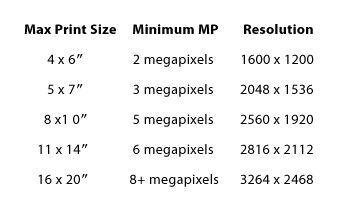 2) How many photos are you going to take? Are you going on vacation and want to take hundreds of snapshots? Or are you planning on only taking photos here and there? The more photos you want to take, the larger the memory card you should consider.
3) Will you print the images or share them online? Make sure you know what image quality setting you have chosen in your camera. If you have are planning on printing your images, make sure your image quality setting is set to the highest it can be, otherwise the resolution of your images may be too low to print.
For everyday people, compressed files are standard, good old regular .jpg files. These files are "compressed" because all of the information found in the image file is flattened per se - to make the file size smaller. Most point and shoot cameras only offer this type of file output. All pre-programmed settings (sunny, portrait, landscape, etc) on digital cameras output in .jpg.
Those people with more serious cameras (DSLRs) will have the option to shoot uncompressed files (usually RAW)... these files are much larger and usually need special software for output and processing.
Here's a chart from newegg.com for common image capacity per memory card for compressed files (JPG files):
2) How many photos are you going to take? Are you going on vacation and want to take hundreds of snapshots? Or are you planning on only taking photos here and there? The more photos you want to take, the larger the memory card you should consider.
3) Will you print the images or share them online? Make sure you know what image quality setting you have chosen in your camera. If you have are planning on printing your images, make sure your image quality setting is set to the highest it can be, otherwise the resolution of your images may be too low to print.
For everyday people, compressed files are standard, good old regular .jpg files. These files are "compressed" because all of the information found in the image file is flattened per se - to make the file size smaller. Most point and shoot cameras only offer this type of file output. All pre-programmed settings (sunny, portrait, landscape, etc) on digital cameras output in .jpg.
Those people with more serious cameras (DSLRs) will have the option to shoot uncompressed files (usually RAW)... these files are much larger and usually need special software for output and processing.
Here's a chart from newegg.com for common image capacity per memory card for compressed files (JPG files):
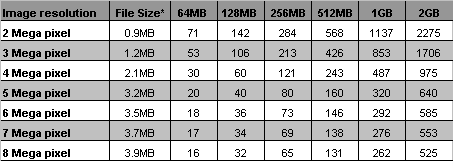 This is a chartfrom newegg.com for uncompressed files (RAW files):
This is a chartfrom newegg.com for uncompressed files (RAW files):
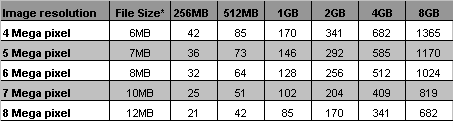 A TIP FROM PERSONAL EXPERIENCE.... If you're going to shoot alot of photos often, I would suggest having MORE smaller capacity memory cards vs. FEWER large capacity memory cards simply due to the fact that memory cards don't last forever - you can never tell when a memory card will decide to corrupt or fail. I would rather lose a couple photos than lose EVERYTHING. Buy a memory card sleeve or wallet to carry all of your cards in and stay organized. I shoot with a Canon 5D, which is a full frame 8MP DSLR camera, and I carry a CF card wallet - which holds about 20 CF cards. I generally shoot with 2GB and 4GB cards.
A TIP FROM PERSONAL EXPERIENCE.... If you're going to shoot alot of photos often, I would suggest having MORE smaller capacity memory cards vs. FEWER large capacity memory cards simply due to the fact that memory cards don't last forever - you can never tell when a memory card will decide to corrupt or fail. I would rather lose a couple photos than lose EVERYTHING. Buy a memory card sleeve or wallet to carry all of your cards in and stay organized. I shoot with a Canon 5D, which is a full frame 8MP DSLR camera, and I carry a CF card wallet - which holds about 20 CF cards. I generally shoot with 2GB and 4GB cards.
Mama Mia, Memoria!
 There are many different types of memory cards out there. Most consumer-grade cameras use either an SD card or a CF Card. What's the difference?
SD card - SD Stands for "secure digital" and is a memory card format that was devloped by Panasonic, Toshiba and SanDisk for use in portable electronics such as still/video cameras, video games, mobile phones, media players, etc... Most handheld point and shoot cameras will use this type of card. SD cards are relatively small and measure about 32mmx24mm and are asymmetrically shaped so that users don't insert them upside down.
CF card - CF stands for "compact flash". These cards use flash memory in a standard enclosure. CF cards were one of the earliest type of memory cards produced and they are still widely used by many types of electronic devices.
CLICK HERE to see Wikipedia's comparision of memory cards by feature/size.
So what size card should you buy? Some questions to consider when choosing your new memory card...
1) How many megapixels is your camera? The more megapixels your camera has, the bigger you will be able to print high quality images (each image's file size will also be bigger). See the chart below to determine general image size output per megapixel...
There are many different types of memory cards out there. Most consumer-grade cameras use either an SD card or a CF Card. What's the difference?
SD card - SD Stands for "secure digital" and is a memory card format that was devloped by Panasonic, Toshiba and SanDisk for use in portable electronics such as still/video cameras, video games, mobile phones, media players, etc... Most handheld point and shoot cameras will use this type of card. SD cards are relatively small and measure about 32mmx24mm and are asymmetrically shaped so that users don't insert them upside down.
CF card - CF stands for "compact flash". These cards use flash memory in a standard enclosure. CF cards were one of the earliest type of memory cards produced and they are still widely used by many types of electronic devices.
CLICK HERE to see Wikipedia's comparision of memory cards by feature/size.
So what size card should you buy? Some questions to consider when choosing your new memory card...
1) How many megapixels is your camera? The more megapixels your camera has, the bigger you will be able to print high quality images (each image's file size will also be bigger). See the chart below to determine general image size output per megapixel...
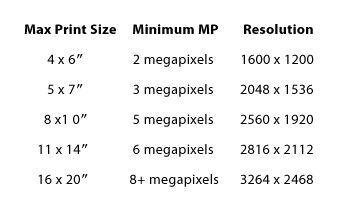 2) How many photos are you going to take? Are you going on vacation and want to take hundreds of snapshots? Or are you planning on only taking photos here and there? The more photos you want to take, the larger the memory card you should consider.
3) Will you print the images or share them online? Make sure you know what image quality setting you have chosen in your camera. If you have are planning on printing your images, make sure your image quality setting is set to the highest it can be, otherwise the resolution of your images may be too low to print.
For everyday people, compressed files are standard, good old regular .jpg files. These files are "compressed" because all of the information found in the image file is flattened per se - to make the file size smaller. Most point and shoot cameras only offer this type of file output. All pre-programmed settings (sunny, portrait, landscape, etc) on digital cameras output in .jpg.
Those people with more serious cameras (DSLRs) will have the option to shoot uncompressed files (usually RAW)... these files are much larger and usually need special software for output and processing.
Here's a chart from newegg.com for common image capacity per memory card for compressed files (JPG files):
2) How many photos are you going to take? Are you going on vacation and want to take hundreds of snapshots? Or are you planning on only taking photos here and there? The more photos you want to take, the larger the memory card you should consider.
3) Will you print the images or share them online? Make sure you know what image quality setting you have chosen in your camera. If you have are planning on printing your images, make sure your image quality setting is set to the highest it can be, otherwise the resolution of your images may be too low to print.
For everyday people, compressed files are standard, good old regular .jpg files. These files are "compressed" because all of the information found in the image file is flattened per se - to make the file size smaller. Most point and shoot cameras only offer this type of file output. All pre-programmed settings (sunny, portrait, landscape, etc) on digital cameras output in .jpg.
Those people with more serious cameras (DSLRs) will have the option to shoot uncompressed files (usually RAW)... these files are much larger and usually need special software for output and processing.
Here's a chart from newegg.com for common image capacity per memory card for compressed files (JPG files):
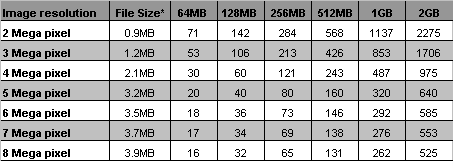 This is a chartfrom newegg.com for uncompressed files (RAW files):
This is a chartfrom newegg.com for uncompressed files (RAW files):
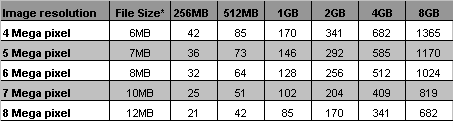 A TIP FROM PERSONAL EXPERIENCE.... If you're going to shoot alot of photos often, I would suggest having MORE smaller capacity memory cards vs. FEWER large capacity memory cards simply due to the fact that memory cards don't last forever - you can never tell when a memory card will decide to corrupt or fail. I would rather lose a couple photos than lose EVERYTHING. Buy a memory card sleeve or wallet to carry all of your cards in and stay organized. I shoot with a Canon 5D, which is a full frame 8MP DSLR camera, and I carry a CF card wallet - which holds about 20 CF cards. I generally shoot with 2GB and 4GB cards.
A TIP FROM PERSONAL EXPERIENCE.... If you're going to shoot alot of photos often, I would suggest having MORE smaller capacity memory cards vs. FEWER large capacity memory cards simply due to the fact that memory cards don't last forever - you can never tell when a memory card will decide to corrupt or fail. I would rather lose a couple photos than lose EVERYTHING. Buy a memory card sleeve or wallet to carry all of your cards in and stay organized. I shoot with a Canon 5D, which is a full frame 8MP DSLR camera, and I carry a CF card wallet - which holds about 20 CF cards. I generally shoot with 2GB and 4GB cards.Recommended Posts